Robotistan Leonardo with Headers with USB Cable Compatible with Arduino
- $13.80
-
- $13.80
- Unit price
- per
Free Shipping
Free standard shipping on orders over $100
Free Returns
Robotistan Leonardo with Headers for Arduino with USB Cable
This is a Leonardo with Headers and it's fully compatible with Arduino. There is an USB cable inside the package for computer connection.
Leonardo is an Atmega32U4 based microcontroller board. There are 20 digital I/O pins (7 of them can be used as PWM out, 12 of them can be used as an analog input), 16MHz crystal oscilator, micro usb socket, power socket, ICSP connector and a reset button on the board. There are everything for the microcontroller to work on the board. The board can be easily connected to a computer via USB, can be supplied with an adapter or a battery. Leonardo board is separated from other boards by using ATmega32u4 microcontroller, Atmega32u4 is able to communicate with a computer directly thus it does not need an USB - Serial converter. Thanks to these features, Leonardo can be introduced to computers as not only a virtual COM port, also as peripherals such as console and mouse too.
Features:
- Microcontroller: ATmega32u4
- Operating Voltage: 5V
- Supply Voltage (recommended): 7-12V
- Supply Voltage (limits): 6-20V
- Number of Digital I/O pins: 20
- Number of PWM Pins: 7
- Number of Analog Input Pins: 12
- Max DC Current For Each I/O Pins: 40mA
- DC Current For 3.3V Out: 50mA
- Max DC Current For 3.3V Pin: 1A (if supplied with an external adapter)
- Flash Memory: 32kB (ATmega32u4, 4 kB is used by bootloader)
- SRAM: 2.5kB (ATmega32u4)
- EEPROM: 1kB (ATmega32u4)
- Clock Speed: 16MHz
- Length: 2.7"
- Width: 2.1"
- Weight: 20gr
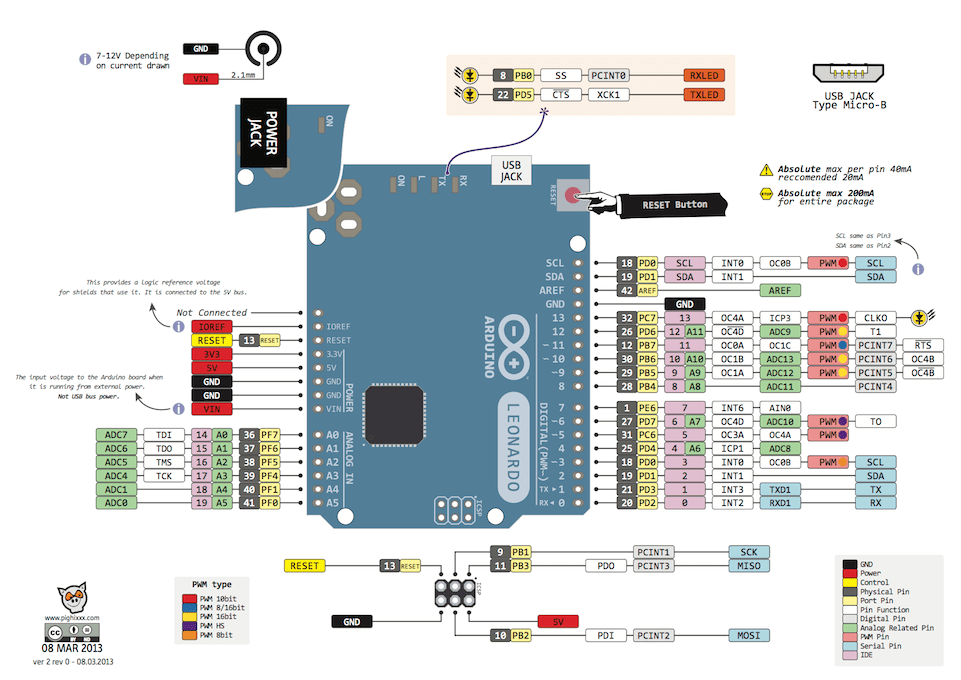
Power:
Leonardo can be supplied via usb or an external voltage source. External voltage source would be an AC - DC adapter or a battery. When it is supplied with an external adapter or battery, using 2.1mm width, center-positive, 7-20V power supply is recommended. Moreover, the connectors of the power socket on the board, Vin and GND pins are short circuited in beckend. The battery can be connected to the board via GND and Vin pins.
It is not necessary to be connected to usb port during whole the operation. The board can be energized with only an adapter or a battery too, by this way, the board can work independently from the computer.
6-20V can be used as an external supply but these are the limits for Leonardo. Recommanded voltage supply for this board is between 7-20V. Becouse the regulator on the board might not work stabile for the voltages below 7V. Likewise, it can be over - warmed for the voltages above 12V.
Operating voltage of the Leonardo's microcontroller is 5V. The voltage supplies the board via Vin pin or the power socket on 7 to 12V then this voltage is regulated and distributed to the board by the regulator.
Power Pins Are Like That:
- Vin: When an external adapter is used, the voltage of the adapter is on this pin. You can supply the board by applying 7-20V among this pin instead of the on-board power connector.
- 5V: The 5V pin on the board is directly connected to the output of the regulator. To supply the board directly from this pin is not recommended due to that this way will not activate the 3.3V and 5V regulators on the board.
- GND: Ground pins on the board.
- 3.3V: 3.3V out pin from the regulator. Max. current is 50 mA.
- IOREF: It is possible to change the referance voltage of the board.
Memory:
Atmega32u4 has an 32 kB flash memory (4 kB of this is used by the bootloader), 2.5 kB SRAM and 1 kB EEPROM.
Input / Output:
All of the 20 digital pins on the Leonardo can be configured as output or input pins. The logic level for all of these pins is 5 V. These pins work with 40 mA input or output current. Additionally, some of these pins have diffrent features too, listed below:
- Serial: 0(RX) and 1(TX) pins are used for firmware serial communication of ATmega32u4. Serial commands on Arduino Leonardo is used for virtual COM port communication. You may use Serial1 commands if you want to use RX and TX pins.
- External Interrupts: By using the pins 3 (Interrupt 0), 2 (interrupt 1), 0 (interrupt 2), 1 (interrupt 3) and 7 (interrupt 4) you may activate interrupts respect to logic-1 and logic-0 levels and/or rising edge or falling edge. You can find the details on the function page.
- PWM: Pins 3, 5, 6, 9, 10, 11 and 13 can provide 8-bit analog out using analogWrite() function.
- SPI: Can be found on ICSP headers. Unlike ATmega328p based boards like UNO, digitals pins should not be used together with SPI pins. If you have a shield using SPI communication and if there is not headers on it for ICSP pins, your shield will not work with this board.
- I2C, 2 (SDA) pin and 3 (SCL) pin: These pins are used for I2C serial communication.
- LED: There is a LED connected to digital pin 13. When a logic-1 signal applied, the LED blinks.
- Analog Inputs: A0 - A5 and A6 - A11 (digital 4, 6, 8, 9, 10, and 12 pins) can be used to read 10-bit analog signals. As default, the referance range of analog inputs is between 0-5 V. This range can be changed by using AREF pin and analogReferance() function.
- AREF: The referance pin for analog input.
- Reset: If logic-0 voltage level applied to this pin, the board resets itself.
Communication:
There are several options for Leonardo to communicate with another arduino or microcontroller. Atmega32U4 provides UART TTL (5V) Serial communication via its 0 (RX) and 1 (TX) pins. 32U4 connects to a computer by opening a virtual serial COM port and allows the serial communication. Arduino IDE, thanks to its serial monitor find in the computer software, provides to send and recieve text based information. RX and TX leds on the board blink while the board is communicating via USB.
There is a phsycally serial port on the Leonardo board but this number can be increased with the SoftwareSerial library as software.
Atmega32U4 provides I2C and SPI ports too. Wire library if to use I2C and SPI library is for SPI communication.
Thanks to these features, Leonardo can be introduced to computer as not only virtual COM port but also as peripherals such as console and mouse too. You may visit Keyboard and Mouse classes page.
Programming:
Leonardo board can be programmed with the Arduino computer software (Arduino IDE). You can start programming by choosing Arduino Leonardo under tools > board menu on the Arduino IDE. For details you may see the referance and the basic functions page. Atmega32U4 on the Arduino Leonardo board comes together with a specific software installed, named bootloader. Thanks to this it is not needed to use an external programming device to program Arduino Leonardo. Communication is supplied by and original AVR109 protocol.
The board can be programmed by using ICSP headers via ISP programmer instead of bootloader software (Referance).
USB High Current Protection:
Leonardo board has restarable high current protectors. Even if your computer has its own protectors for its USB ports, the protectors on the board is adjusted to reject more than 500mA. If this amount of current is reached, protectors will keep open - circuit the connection untill the short - circuit disappears.
If you are not sure which Arduino to choose, you may contact us bu filling the form.
Useful Documents:
Customer Reviews
Related Products
- $13.80
-
- $13.80
- Unit price
- per
- $13.80
-
- $13.80
- Unit price
- per
- $13.80
-
- $13.80
- Unit price
- per
- $13.80
-
- $13.80
- Unit price
- per
- $13.80
-
- $13.80
- Unit price
- per
- $13.80
-
- $13.80
- Unit price
- per
- $13.80
-
- $13.80
- Unit price
- per
- $13.80
-
- $13.80
- Unit price
- per
- $13.80
-
- $13.80
- Unit price
- per
- $13.80
-
- $13.80
- Unit price
- per
Recently Viewed Products
- $13.80
-
- $13.80
- Unit price
- per
- $13.80
-
- $13.80
- Unit price
- per
- $13.80
-
- $13.80
- Unit price
- per
- $13.80
-
- $13.80
- Unit price
- per
- $13.80
-
- $13.80
- Unit price
- per
- $13.80
-
- $13.80
- Unit price
- per
- $13.80
-
- $13.80
- Unit price
- per
- $13.80
-
- $13.80
- Unit price
- per
- $13.80
-
- $13.80
- Unit price
- per
- $13.80
-
- $13.80
- Unit price
- per
- Choosing a selection results in a full page refresh.








